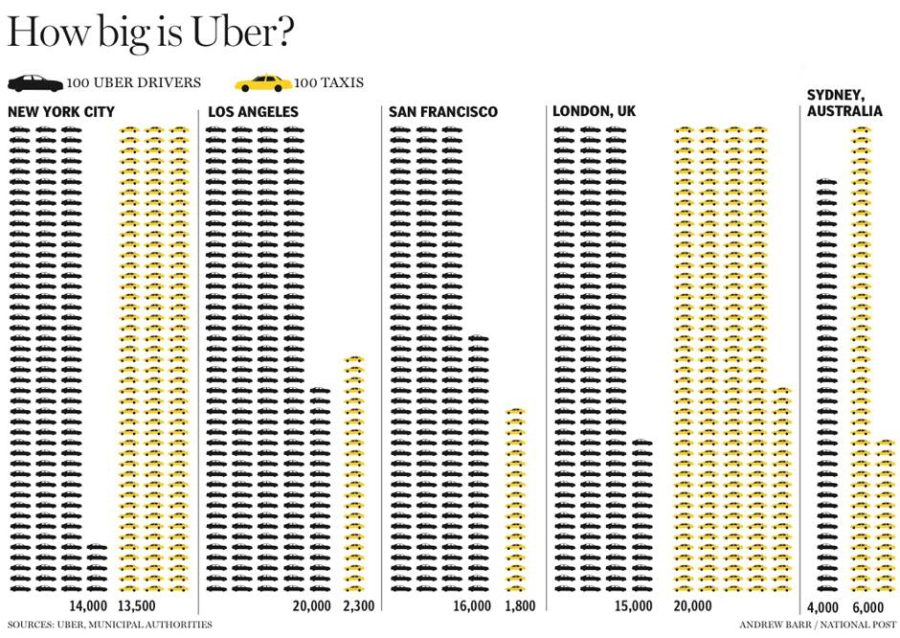Social policies have always been tied to a deeply political process. This web of campaign contributions related to Proposition 47 in California was created by Len De Groot and Paige St. John. In 2014, the Los Angeles Times published an article describing how donors can influence public policy and law through charitable grants and direct financial contributions. Prop. 47 was designed to reduce criminal penalties for drug use and petty theft. Each of the five major donors (The California Endowment, Ford Foundation, Chuck Feeney, George Soros, and Roseburg Foundation) gave grants to organizations that then made financial donations to organizations who supported Prop. 47. The visualizations shows in red the direct campaign contributions and political advocacy in support of Prop. 47. The grey arrows show advocacy grants given and received by organizations as related to the five major contributors.

The goal of the visualization was to show how money could be travelled through multiple hands to support different campaigns. It accompanied a larger narrative article in the L.A. Times that described how charitable grants could be used to influence public policy since they are not reported the same way campaign contributions are. The audience of this visualization is Los Angeles Times readers and residents of California. Much like an investigation map often depicted on crime shows, the web of contributions directly shows the ways each organization supported Proposition 47.

The visualization shows the five major contributors on the outside, framing the inner web of grants, financial donations, and advocacy. The visualization is engaging and visually striking. At first glance, the reader can quickly gather a basic level of information. Since the visualization is interactive, readers can further their engagement with the information presented – finding out the year a grant was given or amount of the donation.
Visualization: “The Big Campaign: Prop 47 is part of larger push”
Article: “Prop. 47 puts state at center of a national push for sentencing reform”